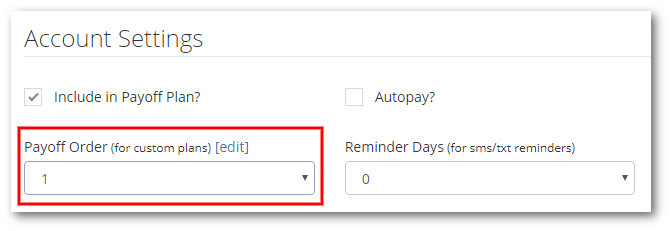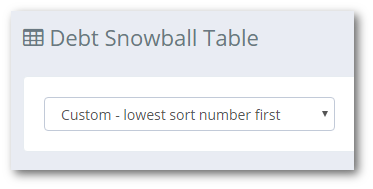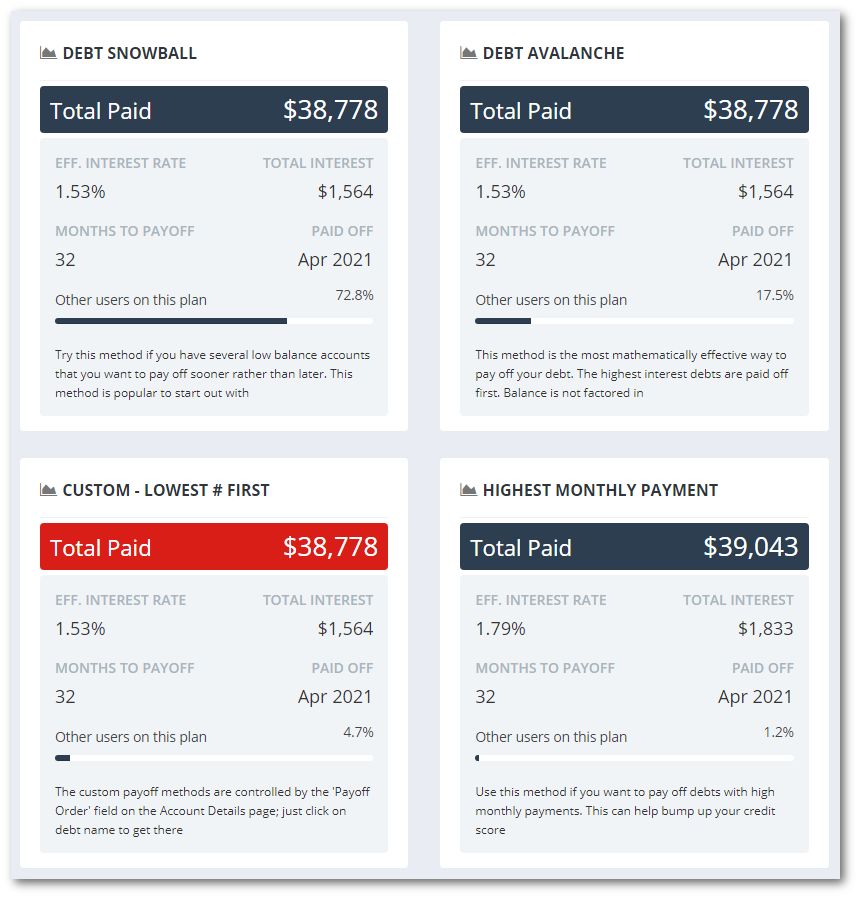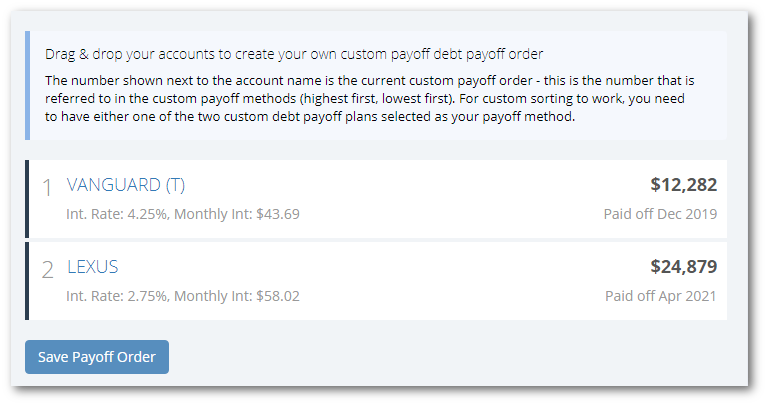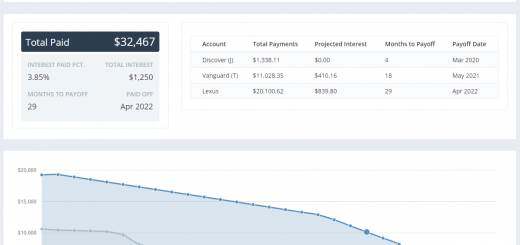Using Custom Debt Snowball Payoff Methods
How the Custom Sort Order Works
One of the more under-utilized features of Undebt.it is the custom debt payoff methods. Most people use the standard debt snowball or avalanche, which is fine, but the custom methods give you full control of your plan. There are two custom plans; lowest number first and highest number first. They both work the same way, it’s just a matter of preference if how you want to number your debt accounts. This post will briefly go over how to set this up for your account.
I’m going to be using the “lowest number first” custom method in this example. The first thing you need to do is assign a payoff order to *each* debt account. If you don’t do this, the payoff plan is not going to work correctly. For the account you want to payoff first, go into the debt details page and scroll down about half way.
The “Payoff Order” option controls in what order the debt gets paid off. Choose the number “1” and hit the “Save Updates” button. Repeat this step for each account – choosing the next payoff order number each time.
The next step is to change your payoff plan. This can be done in two places – the debt snowball table or the my account page. All you do is select the payoff plan and that’s it. Your new payoff date will automatically be calculated for you.
Seeing the Results
When you are done, go over to the snowball table page to see your new plan in action. If you want to make changes to the payoff order, just go back into the account and repeat the process. If your plan doesn’t look right, go back to the debt details page and make sure you didn’t choose the same payoff order number twice.
To see how your plan stacks up against the other plans, go to the payoff method comparison page. This will show you how much interest you will be paying for each plan. The plan you have selected will be highlighted in maroon. As you can see from my example below, I plan to save about $600 in interest versus the snowball payoff method and about $100 versus the debt snowball plan. Each persons debt situation is different, so I recommend giving this a shot, you can always switch back to one of the standard plans at any time. Note that you can leave the “payoff order” numbers as they are if you choose to switch back, they are only used in the custom plans.
Extra Stuff
If you have an Undebt.it+ account, you have access to the Custom Payoff Order page which lets you use drag & drop to quickly create your custom plan. You can see the results of the custom plan on the same page so you can easily try out different custom payoff scenarios.