Announcing Undebt.it “Easy Mode” Interface
What is “Easy Mode”?
I’m happy to announce that’s there’s a new page on the Undebt.it site that I call “Easy Mode“. This page is designed primarily to act as a debt payoff wizard for new users and to make the site easier to use in general. All of the main site functions can be found on a single page with clear directions and calls to action. This page is free for all users, so check it out even if you’re an experienced user. Even if you know your way around the site, it may be useful for you.
How To Use Easy Mode
If you are brand new to the site and have not created your free account yet, there is an option on the new user signup form where you can choose to use the new interface for your landing page. If you choose “no”, the Debt Dashboard will be your landing page. Of course you can always change this option later.
Related: How to Use the “Easy Mode” Interface
Changing the Landing Page
For existing users, you can always control which page is being used for your landing page on the My Account > Options tab. There is now an option for “Easy Mode” in the list.
This page will probably evolve a little over time, so it may look different from the screenshot above. As always, I appreciate any feedback and ideas. Thanks for using and sharing the site.

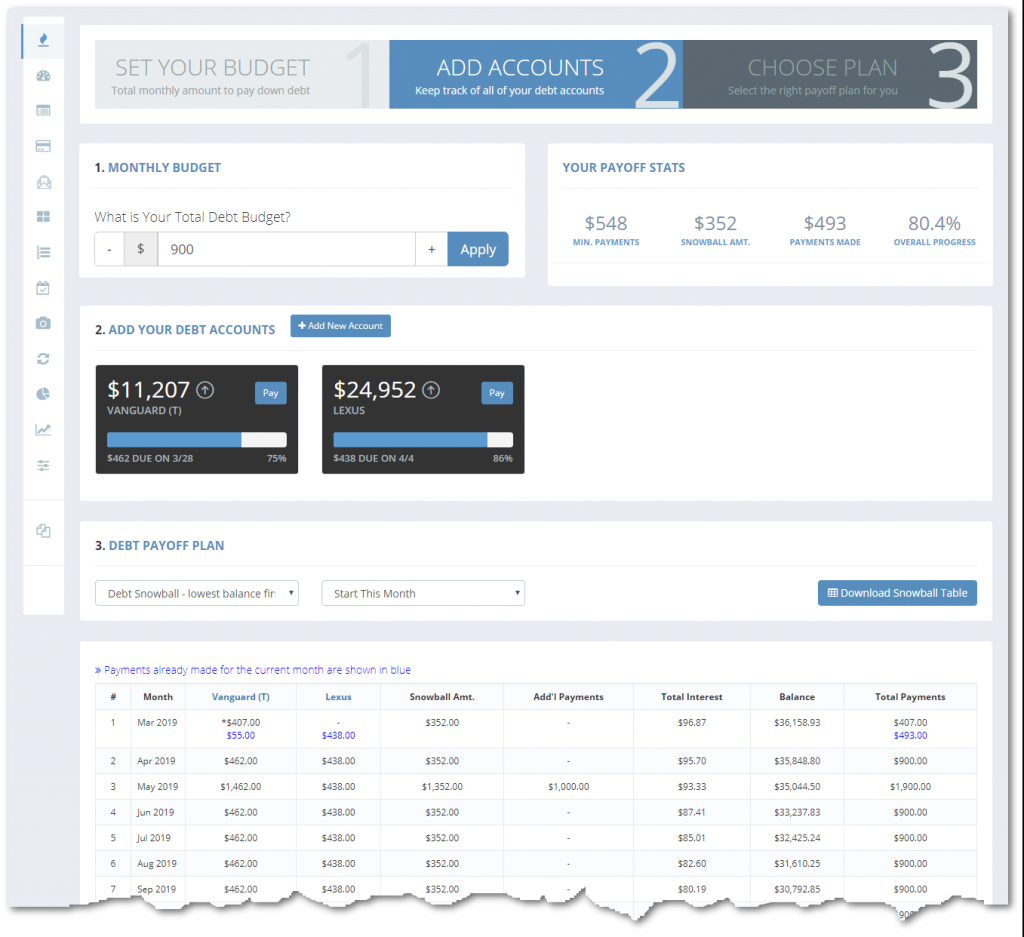
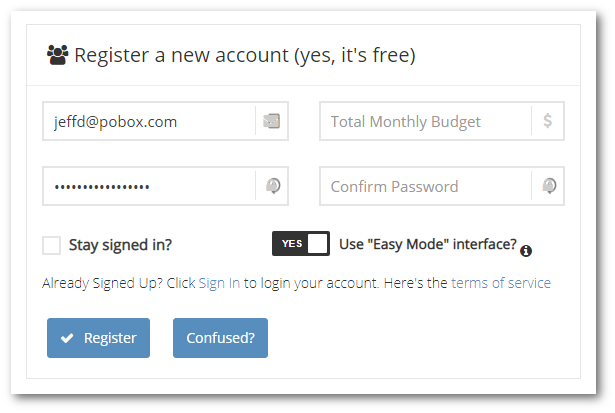
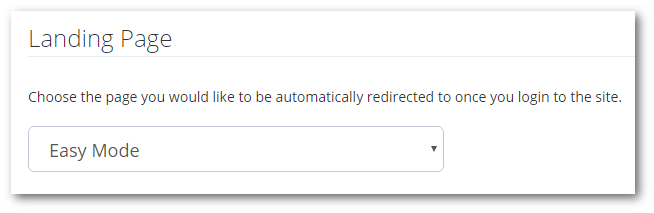

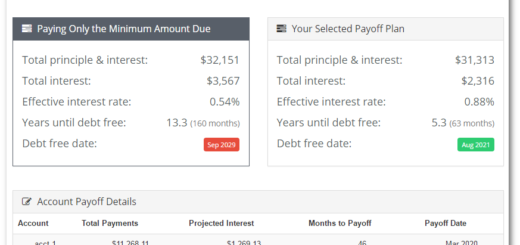
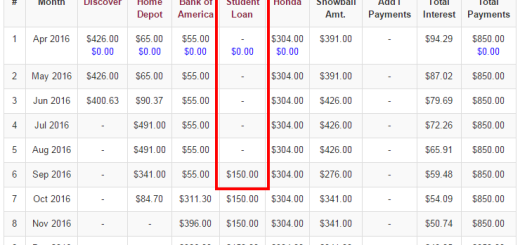
How do I download the undebt.it
You don’t – it’s a web app