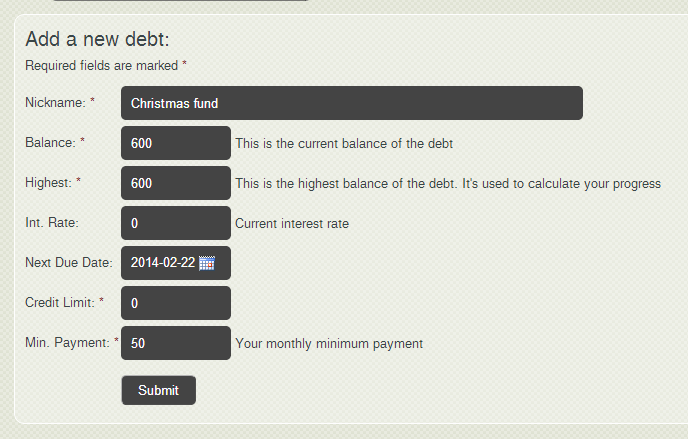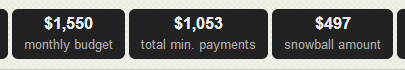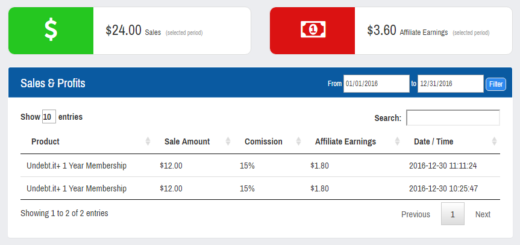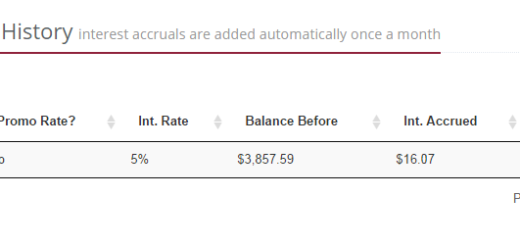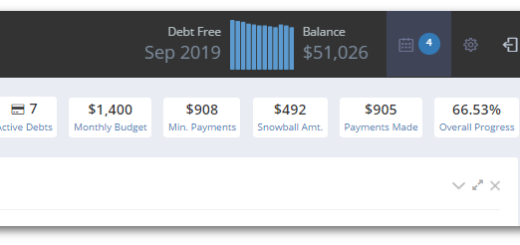How to Use Undebt.it With Savings Accounts
Obviously, the main focus of Undebt.it is, and always will be, is to pay down debts. However, it’s also possible to incorporate adding to savings accounts as part of your monthly payment plan. We all know the importance of a solid emergency fund or the added bonus of a Christmas fund to ease the burden of holiday spending. For this to work, your account will need to be on the Debt Avalanche (highest interest rate first) setting to work. Follow these steps to set up a savings account on Undebt.it:
First, you need to come up with a goal amount. $1,000 is a good starting point for an emergency fund. Or how about that Christmas fund I mentioned earlier – let’s use that as an example. I’m going to set up a goal amount of $600 for Christmas this year. This means that I’m going need to set aside $50 every month to make this happen. Create a new debt as you normally would
Give the account whatever nickname you want. Set the balance as your total goal amount, $600 in this case. Set the highest balance to your goal amount. Use zero as the interest rate – we don’t want to mess with interest on this account. You can pick any due date you want; the last day of the month will work for most people. Set the credit limit to zero so your credit utilization calculation will be correct. Set the minimum payment amount to the monthly payment your need to make to accomplish your goal, $50 for me.
You can see our monthly snowball amount has been adjusted down $50 and our minimum payments have increased by $50. Now just treat this account like any other debt and transfer the funds to your savings account. Just reset the balance due each year if you want to start over for next year.